How to cancel an APA
Last updated: November 22nd, 2023
Please read before canceling your APA
We cannot speak on behalf of an attorney. If you have any questions about canceling an APA, please consult your attorney for more information.
We recommend doing the following before canceling your APA:
- Please ask the seller to confirm in writing that they want to terminate the transaction (if they have not done so already).
- Ensure you're up-to-date on your LOI obligations.
- Please review your APA to determine whether you can terminate the agreement yourself or if you need the seller's consent. If you have any questions about this, please contact your attorney.
- Please keep a record of your Escrow.com transaction cancellation. Acquire.com has no part of any transaction or release of funds, so if you have questions about escrow, please direct them to Escrow.com.
How to cancel your APA
If you'd like to cancel an APA before the seller can accept or reject it, follow the steps below.
1. Go to My deals and click Due diligence on the left.
2. Click the down arrow next to APA sent.
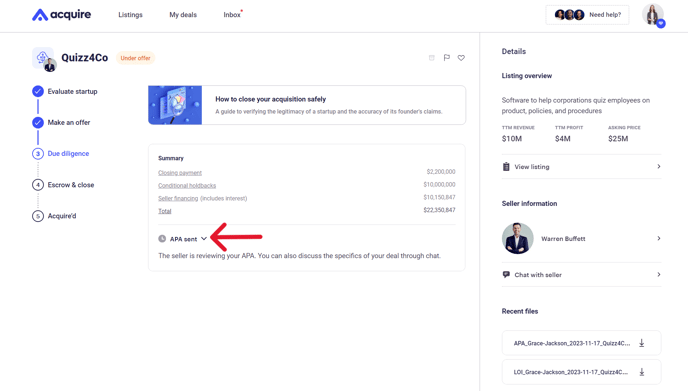
3. Click Cancel in the dropdown menu.
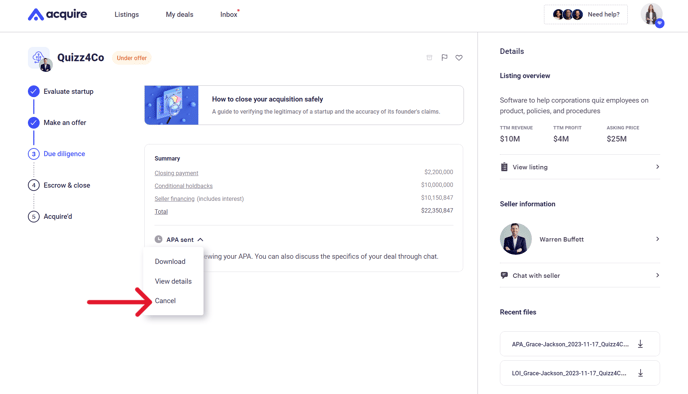
4. Confirm you want to cancel by clicking Yes, cancel APA.
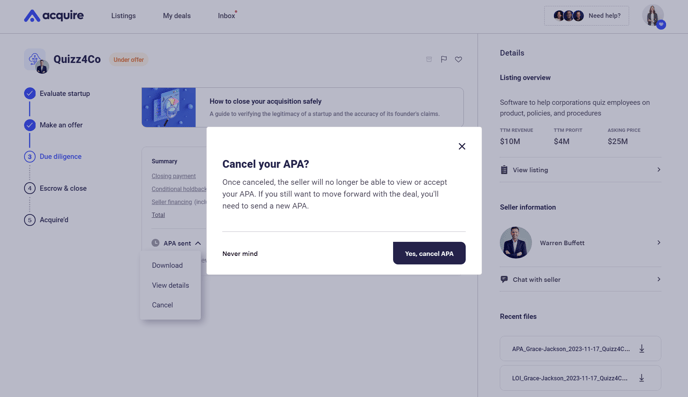
You'll now be able to send a new APA through the builder.
Still need help?
Please search the help desk again or contact support at support@acquire.com.