How can I chat with sellers and view full listings?
How to request startup access and start seller conversations
Last updated: February, 26th, 2026
The first step in acquiring a startup is chatting with its seller.
You need a Premium or Platinum buyer account to contact sellers and view their full listings, but once you've upgraded, you get full access to 1,000s of vetted startups.
To contact a founder, first request access to their startup. You can send a message along with your request to kick dealmaking off on a friendly note.
Once they approve your request, you're then able to chat with them freely – and hopefully secure that life-changing acquisition for both of you.
You must sign a mutual non-disclosure agreement (NDA) with the seller when requesting startup access to protect the information you share between you.
If a seller rejects your access request, don't be offended – they might have found a buyer already or decided you're not the best fit for their business.
How to start conversations with sellers
1. Click Request access on the listing.
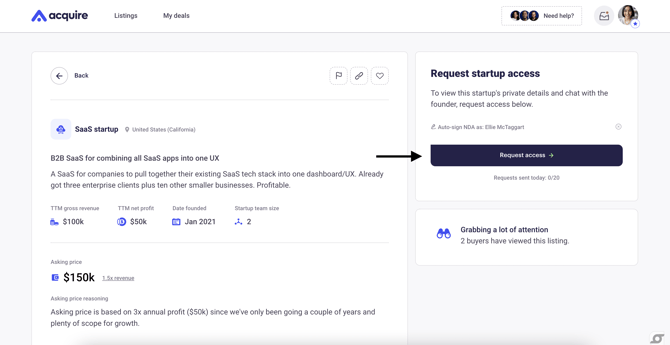
2. Click Chat with seller to send a message while you wait for them to approve access.
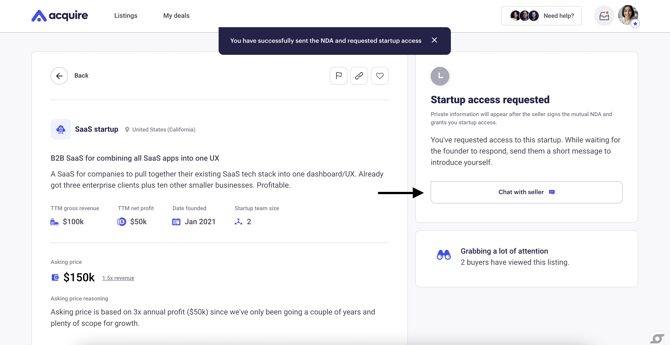
3. Type a friendly message into the chat box and click the little send arrow.
How you behave towards sellers can influence whether they want to do business with you. Check out our buyer etiquette tips to build rapport from the start.
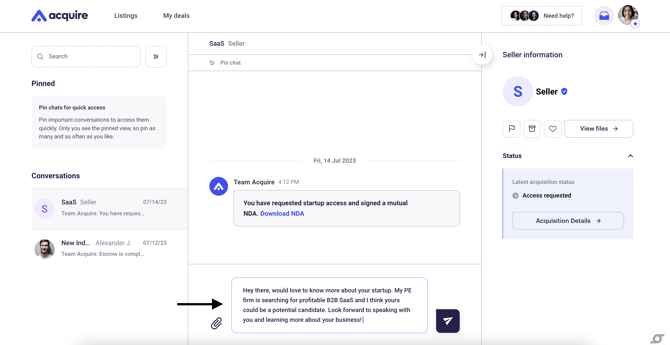
4. Your chat will update once the seller approves access. The seller should also send you an introductory message. You can now continue chatting for as long as you want.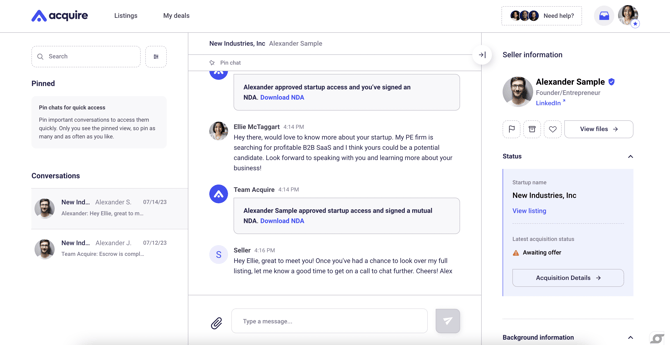
Keep your communication on-platform to reduce the risk of fraudulent activities and protect your information. Learn more about the risks of communicating off-platform.
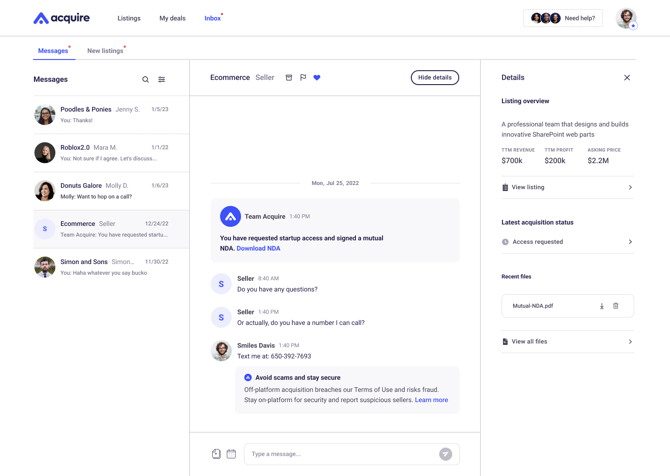
5. To access chat from My deals, click the Chat icon.
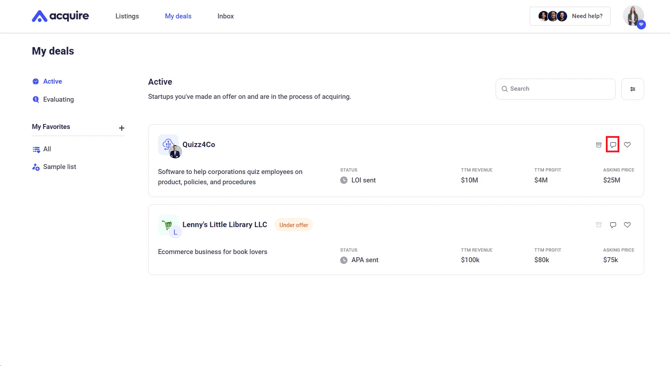
6. You can also start a conversation on the startup’s acquisition page. Look for the Chat with seller button on the right side of your screen.
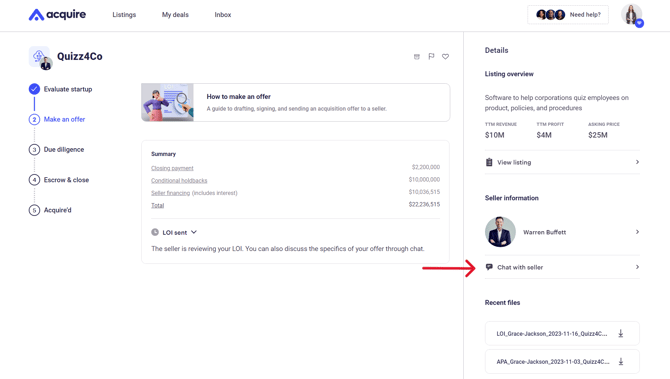
Both methods cause a chat bar to appear on the right where you can start or continue chats to move the acquisition forwards.
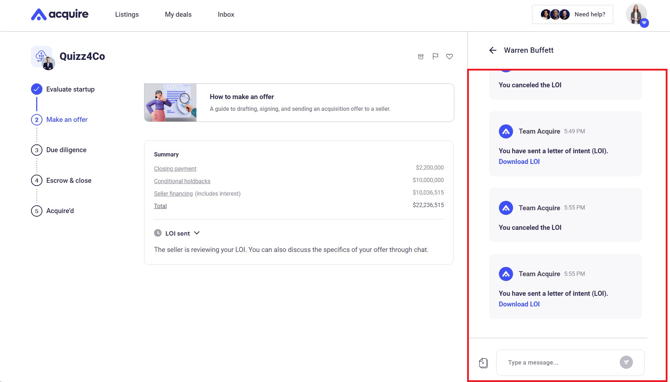
How to view responses from sellers
You can see seller messages in the chat bar that appears on the right side of your screen. But for a cleaner experience, you can also access seller messages in your Inbox.
1. Click the Inbox at the top of your screen.
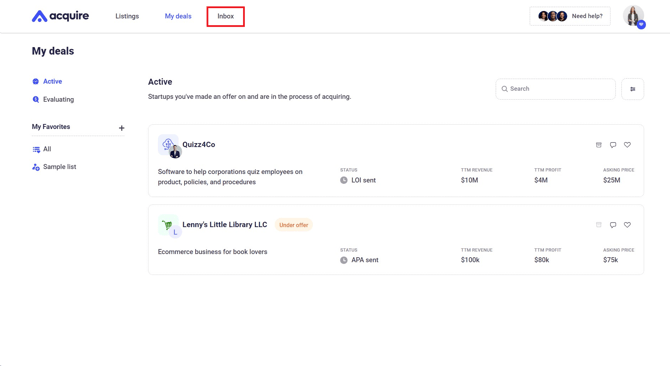
2. View and reply to sellers’ messages in your inbox. 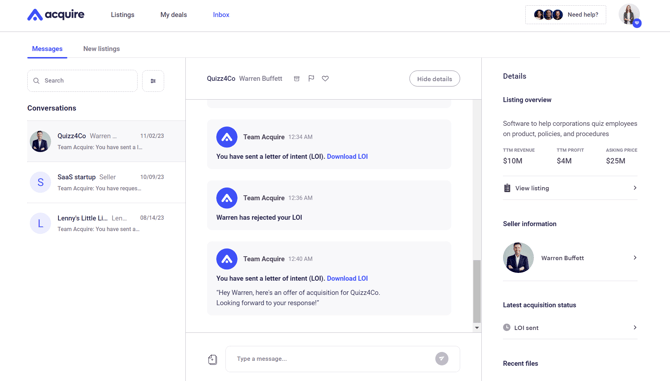
To learn more about communicating with sellers and navigating Acquire.com, check out the live walkthrough below.