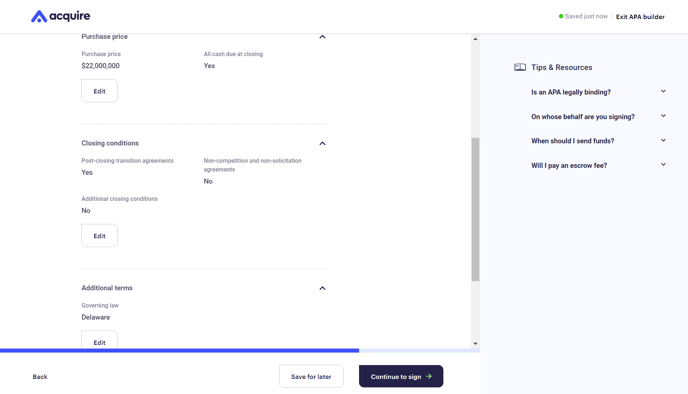How can I add additional terms to an APA?
Learn how to add additional terms to your asset purchase agreement (APA) within our builder
Last updated: November 9th, 2023
Customize your deal with additional terms in our APA builder.
To start, click My deals and then the startup you want to acquire.
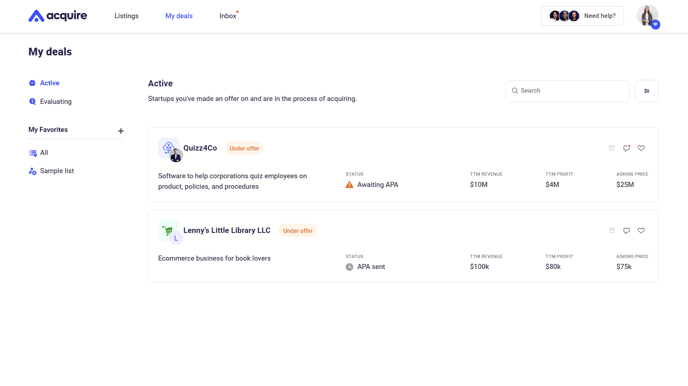
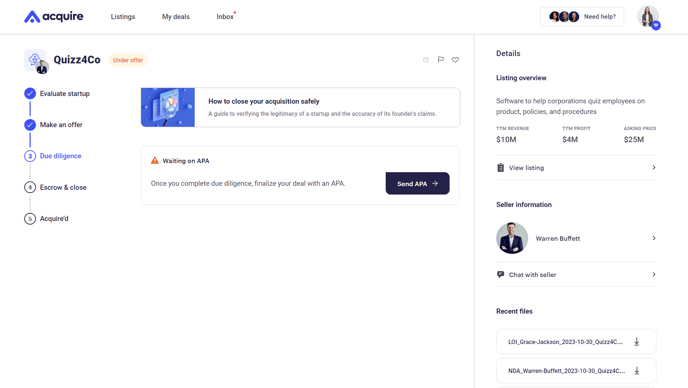
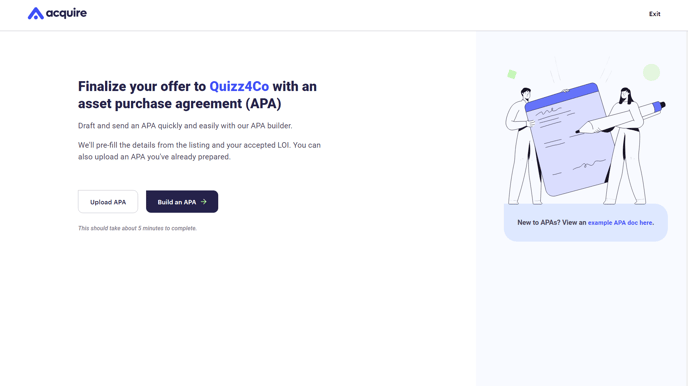
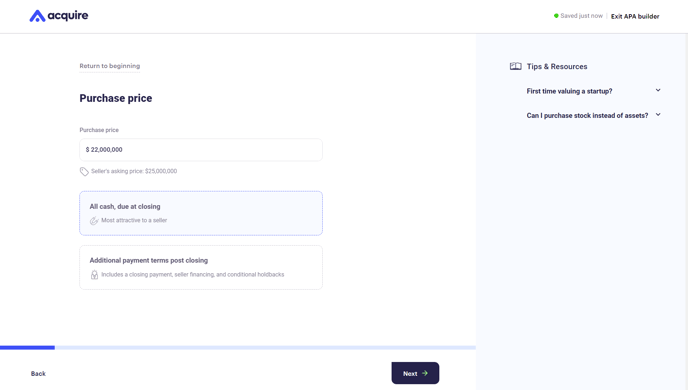
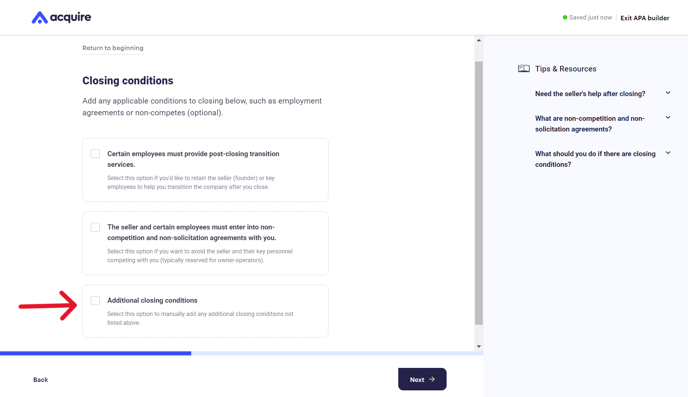
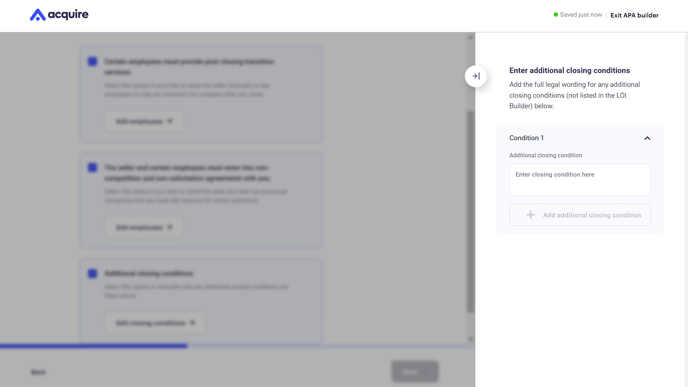
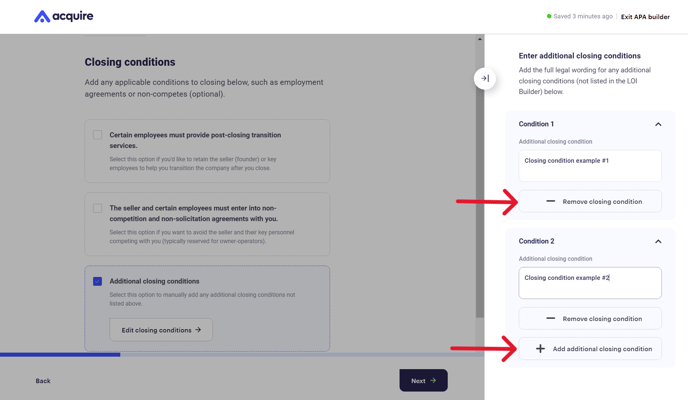
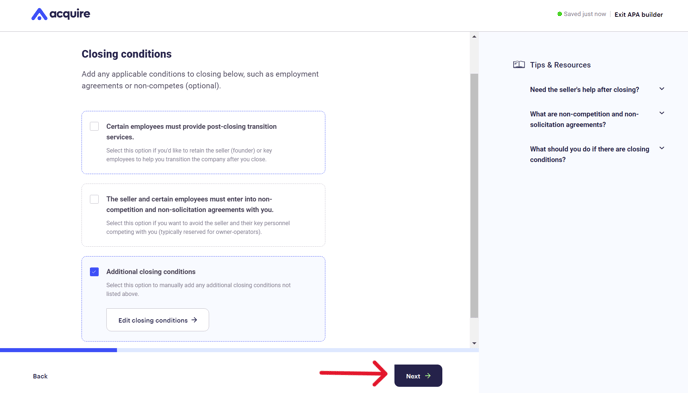
Review your additional terms by downloading your APA as a PDF. To make any changes, click Edit or Back to return to the Closing conditions page.