How do I change my password?
How to update your account password
Last updated: Feb,19th 2026
You can change your account password at any time. Just log into your account and follow the steps below.
The steps below are the same whether you're a buyer or a seller.
1. Click the Profile icon in the top-right corner of the screen.
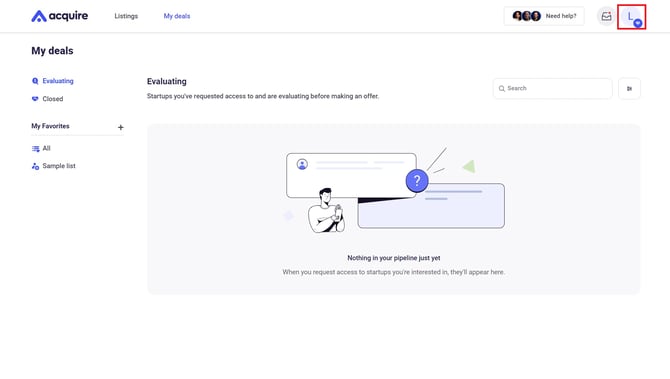
2. In the dropdown box, click Settings.

3. On the Settings page, click Change next to Password.
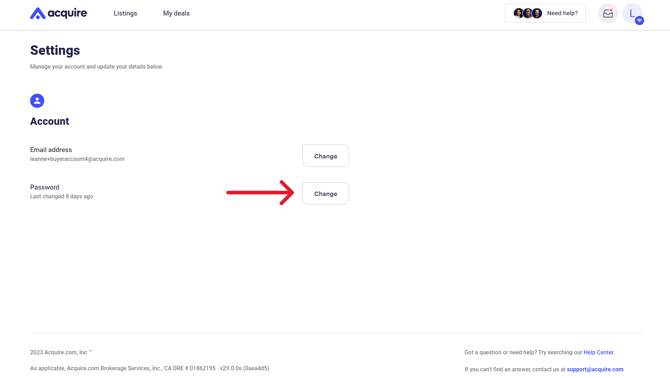
4. Before updating your account with a new password, enter your current password. Then click Continue.
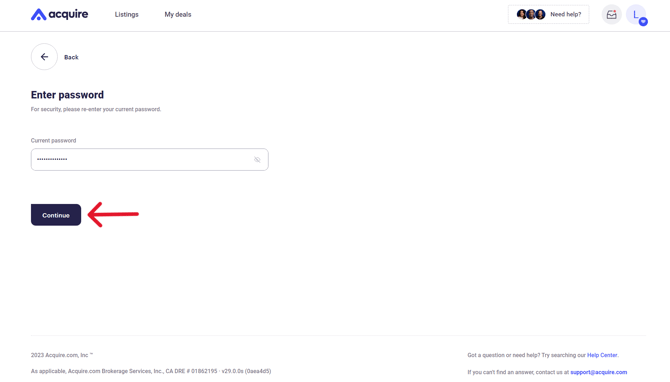
5. Enter your new password. Confirm the new password by entering it again. Click Change password.
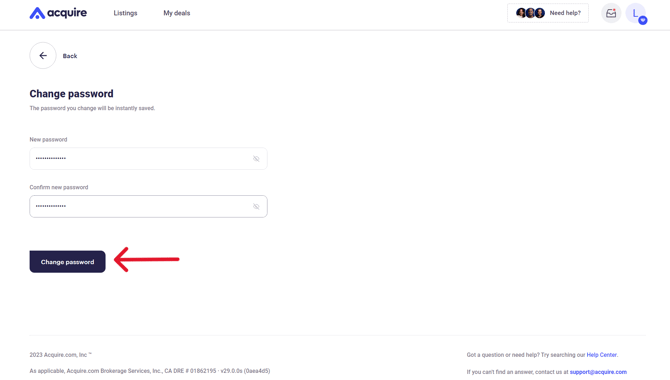
Your password is now updated, and you can change it at any time by following these steps again.
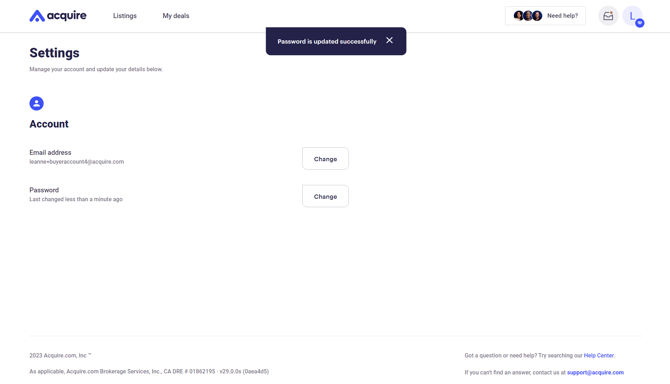
Still need help?
Please search the help center again or contact us at support@acquire.com.