How do I reject or cancel an LOI?
How to reject or cancel an LOI
Last updated: November 22nd, 2023
While we love to see founders receive offers, not every buyer is the right fit for your startup. When you don't agree with the terms a buyer lays out in a letter of intent (LOI), you can reject the offer permanently or ask them to edit it.
Likewise, if you initially accept an LOI but the terms no longer satisfy you, you can cancel an LOI and entertain other offers again.
Here are the steps you take to accomplish both.
How to reject an LOI
When you receive an offer from a buyer, you can view it under My acquisition.
1. Click View offer to open it.
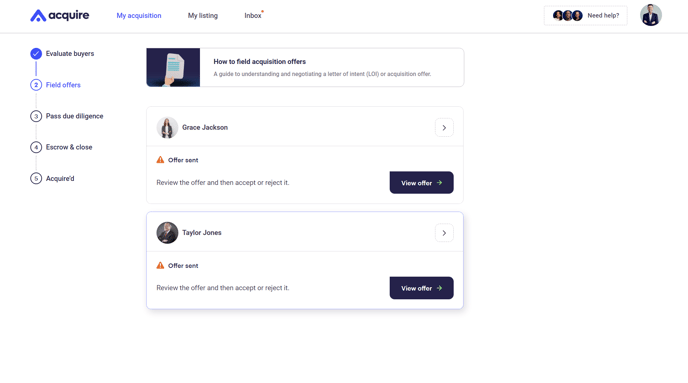
2. Click Next to view the offer details.
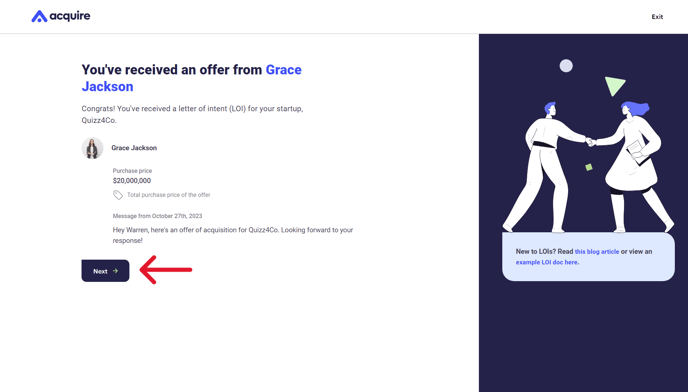
3. If you view the letter of intent and aren't satisfied with the terms, click Reject LOI.
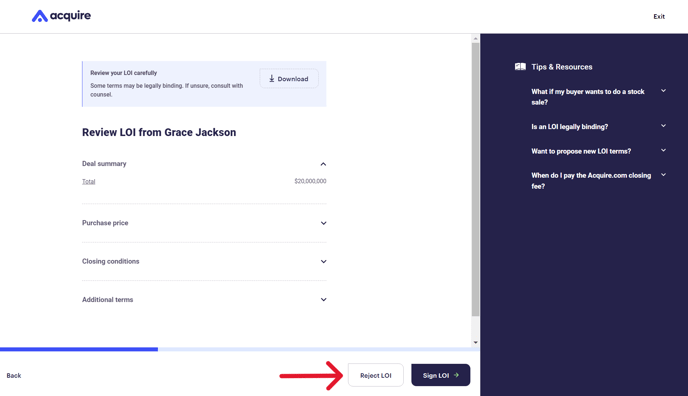
4. You can send a message to the buyer explaining why you rejected their offer. Once you finish, click Reject LOI.
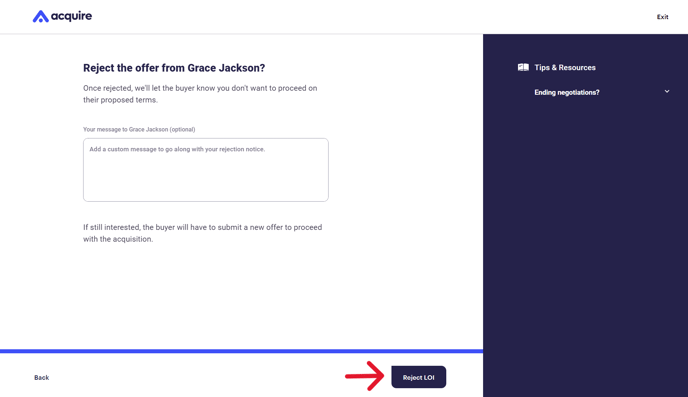
5. The buyer will be notified that you've rejected their offer. They can contact you in the chat to negotiate terms and eventually send another offer.
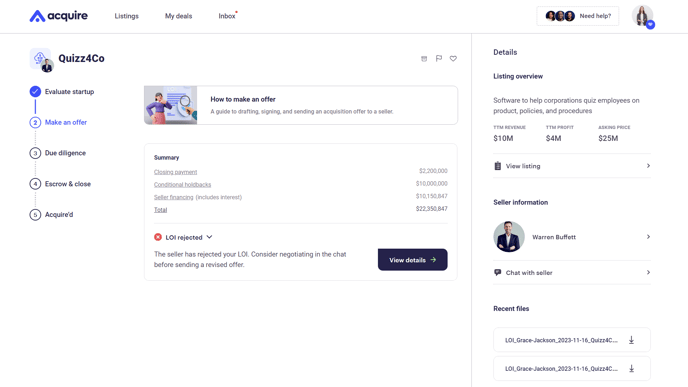
6. If you don't want to receive any more offers from this buyer, you can archive them on the My acquisition page under Details. Look for the Archive button on the right of the screen.
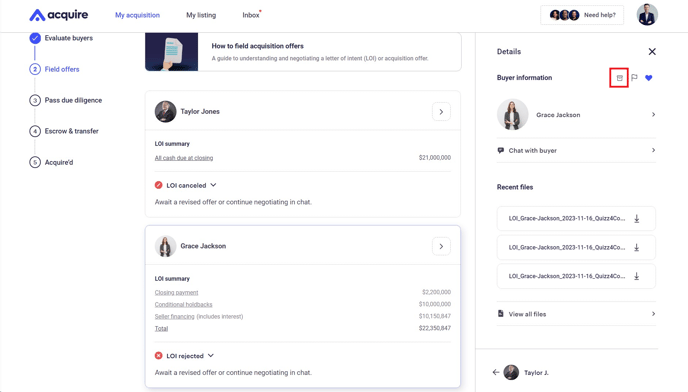
Other buyers will not be notified if you reject an LOI. But if you accept an LOI and then cancel it, all other buyers will receive an email and on-platform message. Learn more below.
How to cancel an LOI
Getting an offer is exciting, and you might accept an LOI thinking you've found the perfect match. But a number of things can cause a deal to collapse, whether you disagree on the terms or circumstances cause the buyer to drop out.
When that happens, either of you can cancel the LOI under the My acquisition or My deals page.
1. Under My acquisition, go to the LOI you want to cancel, click the Down arrow, and then click Cancel.
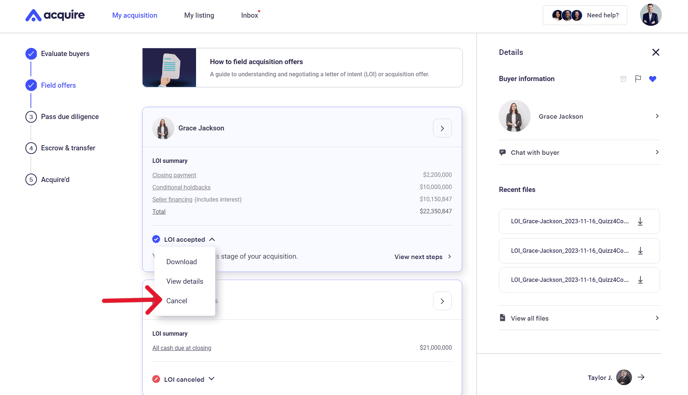
2. A screen will pop up confirming you want to cancel the LOI. Click Yes, cancel LOI.
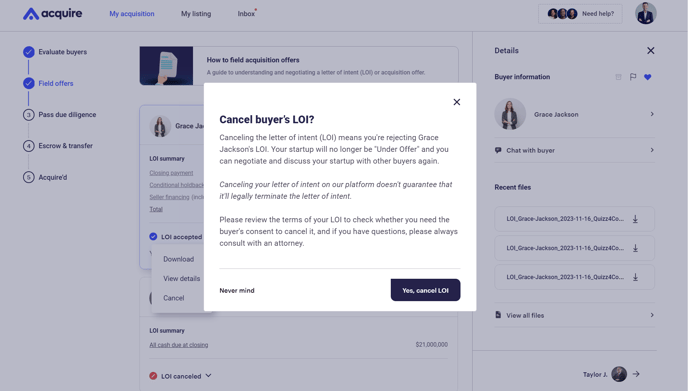
The buyer will get notified that you've canceled the LOI, and other buyers will be able to make offers again.
When you accepted the LOI, all other buyers who requested access received a message saying their startup access had been revoked, and they couldn't chat or view your private details anymore.
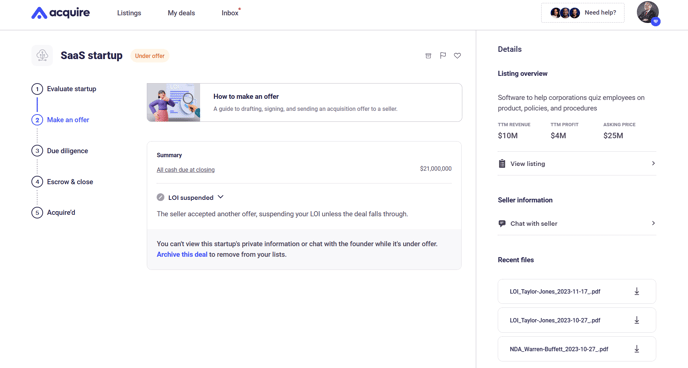
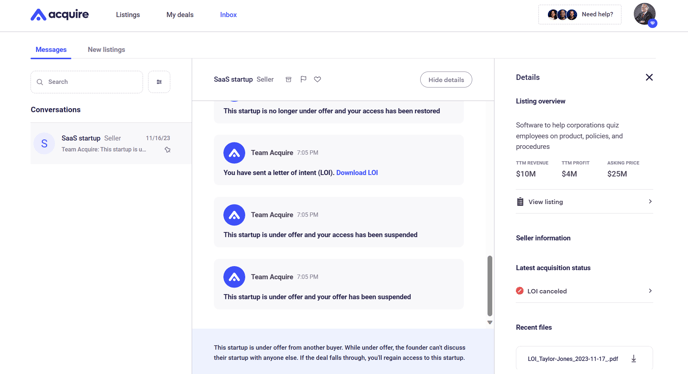
But once you cancel another LOI, these buyers receive access again and can once again submit offers or chat. They'll receive an email and an on-platform message notifying them of the status change.
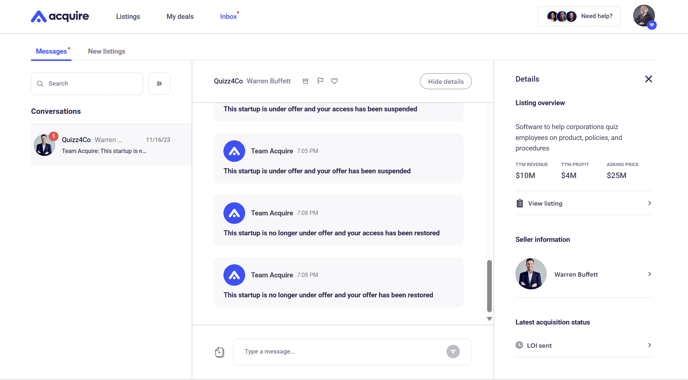
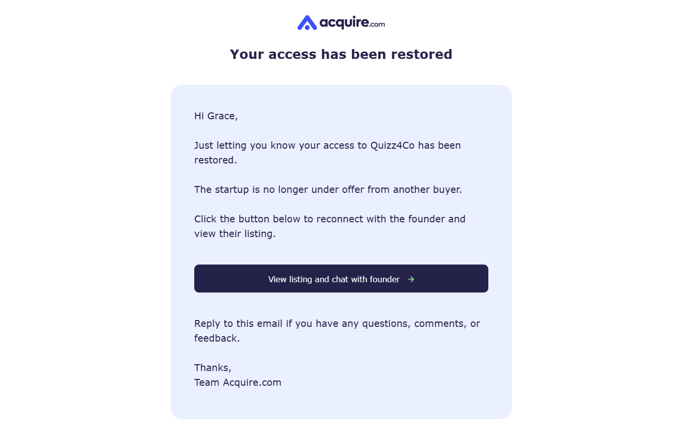
Still need help?
Please search the help desk again or contact us at support@acquire.com.