Learn how to use search filters to quickly find startups matching your criteria.
Last updated: October 11th, 2023
Narrow your search for the ideal startup by using our marketplace filters.
Similar to the acquisition criteria you completed to receive recommended listings, our filters show you listings based on:
- Startup type
- Asking price
- Revenue multiple
- Profit multiple
- TTM gross revenue
- TTM net profit
- Location
But our filters also recommend listings based on specific data such as:
- Number of customers
- Startup age
- Annual growth rate
- Annual recurring revenue
- Whether a startup is pre-approved
- If a startup's connected metrics
- If a startup is being guided by our expert M&A team
No matter what kind of business you're looking to acquire, our search filters can help you find the best results quickly and easily. To see how to use them, watch the video below from our product team member Nathan.
Still need help?
Please search the help desk again or contact support at support@acquire.com.