How to upload an LOI
A step-by-step guide to uploading a letter of intent (LOI) to send to the seller
Last updated: November 22nd, 2023
If you create a letter of intent (LOI) outside of our builder, you can still upload it to your Acquire.com workflow and send it to the seller for review. Doing so keeps all your documents and communications with the seller in one place.
Follow the steps below to upload your own LOI to Acquire.com.
1. Go to My deals. Scroll to the bottom and click Make offer.
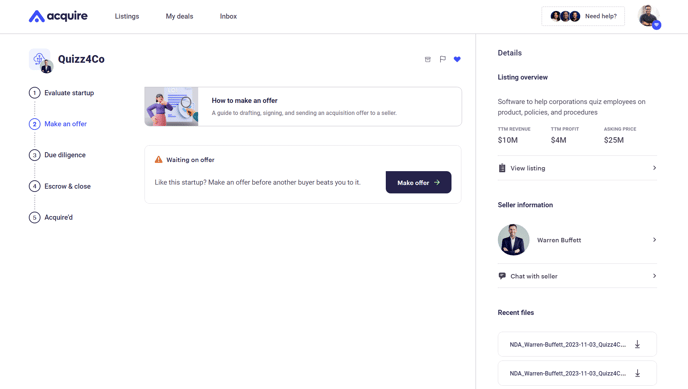
2. Click Upload LOI.
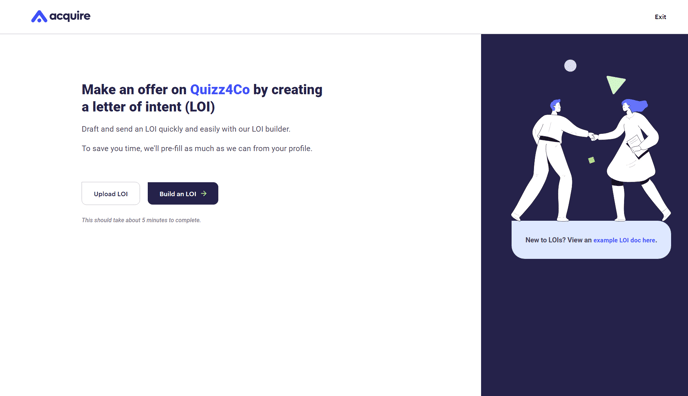
3. Enter the purchase price. Click Upload in the white box labeled Letter of intent file. Select the document you want to send to the seller and add a short message. Click Send LOI.
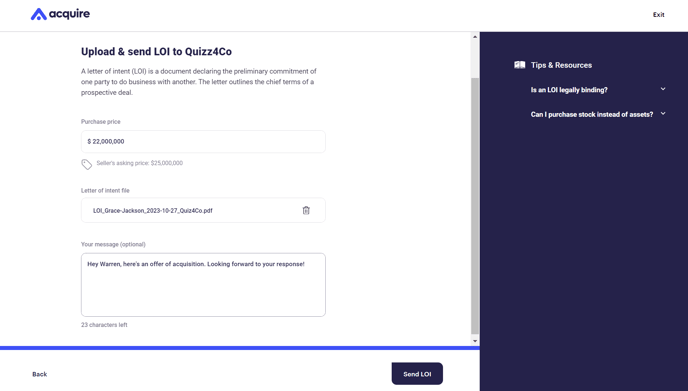
4. Sit back and wait for the seller to respond. They’ll either accept or reject your LOI.
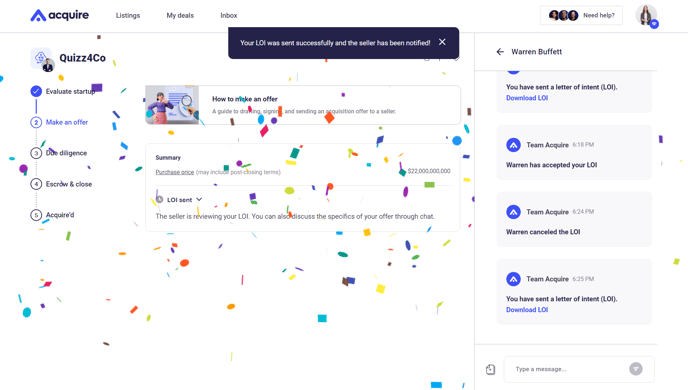
If they reject it, you can revise and upload a new letter of intent. If they accept it, you’re one step closer to closing the deal.
Still need help?
Please search the help desk again or contact support at support@acquire.com.