Answers to common buyer questions on Acquire.com
Last updated: September 28th, 2023Account
I’m registered as a buyer but want to list a startup
At the moment, you need separate accounts for selling and buying on Acquire.com. If you’ve already registered as a buyer, log out of your account and create a new one as a seller.
If you want to use the same email address, add +seller before the @ on your seller account. You will then receive communications for both accounts to the same email address.
For example, andrew@example.com and andrew+aeller@example.com will both deliver to andrew@example.com.
Why do you need my LinkedIn profile?
Your LinkedIn profile allows sellers to see your past experience and background, which helps them decide if you're a good fit. Selling a business is a big deal to most founders, and they want to ensure it'll be in the right hands.
Where can I learn more about acquiring a company?
We’ve written a TON of free resources to help investors like yourself acquire startups successfully.
- Check out the blog for articles on all things acquisition.
- Download 13 free ebooks on SaaS acquisitions.
- Watch free video courses on the Acquisition Academy.
- Listen and watch entrepreneurs share their acquisition success stories.
Subscriptions, refunds, and cancelations
What subscription plans do you offer?
You can choose from three buyer plans depending on your needs and what you want to do.
- Basic is our free plan where you can view all public listing information. You can't view private details or chat with founders. Basic gives you a feel for the marketplace.
- Premium is $390 per year and gives you access to startups of up to $250k TTM revenue. You can chat with founders and request access to their private details. Premium is ideal for first-time acquirers or if you expect to acquire smaller businesses.
- Platinum is $780 per year and gives you access to startups of all sizes, including those we manage for a fast, easy sale. You also get priority support and startup recommendations. Platinum is for pros who want the biggest and best deals.
To learn more about what each plan offers, compare buyer plans on our pricing page.
How do refunds work?
If you signed up for Premium or Platinum subscriptions but haven’t been satisfied, please let us know. Contact us at support@acquire.com and we’ll sort something out for you.
Please note, however, that we can’t issue a refund if you’ve been a Premium or Platinum subscriber for longer than 7 days or used your plan to contact a founder. Also, we can’t give prorated refunds for canceled subscriptions or refund upgrades from Premium to Platinum.
How do cancellations work?
When you subscribe to Premium or Platinum, you accept that your subscription fee is charged automatically and on a recurring basis until you cancel your subscription.
We’re pretty confident you’ll love either subscription plan, but if you ever want to cancel, please let us know on or before the payment due date.
Contact us with your cancelation request at support@acquire.com, and we’ll get it done for you. You’re welcome to upgrade again anytime.
Do you offer free trials?
At the moment, we don’t offer a free trial version of our paid plans. The Basic plan allows you to see the quality of startups on offer, including financials, and we're confident you'll think the upgrade worth it. Your buyer subscriptions help us build better tools and resources, and we’re reinvesting everything into creating the best marketplace for you.
Browsing the marketplace
How do I get real-time notifications of new listings?
We're still working on that feature, but you can get instant notifications via Slack. We also recommend joining our Facebook group where we regularly publish new listings.
How do I verify my funds?
Please follow the steps in our easy tutorial.
Why are some startups priced so high?
Founders usually start with an asking price at or near their ideal figure, expecting to negotiate with you. Some might change their expectations when the market has reacted to their listing. All it takes is one credible buyer to present a real offer with a lower number.
If the startup is a match for what you're after, I encourage you to learn more, and listen to how they're justifying their asking price, and of course, do your due diligence.
Valuing a tiny startup by revenue is typically not an effective way to measure it. A popular domain could be worth $50k by itself, as could a useful piece of code, so these assets should be taken into account when understanding a seller's valuation.
Learn more about the average multiples at which startups got Acquire'd in our reports.
Making offers
Do I need my lawyer to review the LOI?
The LOI builder drafts the legal wording according to the choices you make and the information you enter at each step. As a result, you might not need a lawyer to review the wording if you understand and are comfortable with the terms and conditions. As always, please consult with an attorney if you have any questions.
What are non-compete and non-solicitation clauses?
When you acquire a startup, some of the founder’s employees might leave and start up a similar business and try to take your customers with them. Non-compete and non-solicitation clauses, in effect, prevent this from happening for a set period after the acquisition closes.
What happens if I make a mistake when building the LOI?
As long as you catch the error before sending the LOI, you can return to the step where you made the mistake and correct it. For mistakes made after sending the LOI, you’ll need to ask the founder to reject your LOI and then rebuild another one from the beginning.
What happens after I send the LOI?
Once sent, the founder will receive a notification to review your LOI. They might accept your LOI immediately and you’ll progress to the next stage of the acquisition. Or, they might reject your LOI and negotiate alternative terms. We suggest giving the founder at least three working days before chasing them for a response on your LOI.
Does the LOI Builder save progress?
Yes. You can exit the LOI Builder at any time and it’ll save your progress. To resume building your LOI, just return to the request or startup listing to continue.
Can I still draft an LOI manually?
Yes, you can still upload your own LOI and send it to the founders. To draft and send your LOI manually, click Upload it now on the first page of the LOI Builder (pictured below).
Can I replace my manual LOI with one from the builder?
If you’ve already sent an LOI to the founder manually, you can’t send one with the LOI builder. The only exception is if you sent the LOI manually off-platform. In which case, so long as that manual LOI is no longer valid, you can create a new one using the LOI builder.
How many LOIs can I send?
You can only send one LOI to a founder at a time. Once the founder accepts the LOI, you can’t send any others unless your existing LOI is canceled or rejected.
How do I add a condition not included in the builder?
Our LOI builder is designed to be quick and easy and covers around 80% of startups currently listed on Acquire.com. However, if you’d like to add additional terms and conditions not currently listed in the LOI builder, create and upload your LOI manually.
Today’s LOI builder is just the start. We’d love to know how to make it better for you. Please give us your feedback in this form and we’ll do our best to include your suggestions in the next version of the LOI Builder. Thank you.
Can I use the LOI builder for acquiring startups outside of Acquire.com?
The LOI Builder is designed exclusively for acquiring startups listed on Acquire.com. Each LOI is watermarked with our brand. Any use outside of Acquire.com may constitute a breach of our Buyer and Seller Terms of Use or our general Terms of Use and result in you losing access to Acquire.com and the marketplace.
Why has the founder rejected my LOI?
The founder might reject your LOI for many reasons. Perhaps your offer was too low, the terms and conditions too restrictive, or they’ve changed their mind about selling.
Usually, the rejection will come with a note from the seller explaining why they rejected your LOI (we always recommend they give a reason). If that’s missing, feel free to ask why via chat.
Do I have to send an LOI before acquiring a startup?
Yes, to acquire a startup on Acquire.com you must first send the founder an LOI that they subsequently accept. Legally and transparently documenting each stage of the acquisition protects you, the founder, and the integrity of the Acquire.com platform.
Attempting to acquire a startup listed on Acquire.com without sending an LOI may constitute a breach of our Buyer and Seller Terms of Use or our general Terms of Use and result in you losing access to Acquire.com and the marketplace.
Use the LOI builder inside your workflow to draft, sign, and send an LOI in minutes.
Escrow
What is escrow and do I need it?
Escrow is a trusted third-party service that manages the transfer of acquisition funds.
Rather than relying on trust, an escrow service ensures you and the founder uphold your end of the transaction, protecting you both from fraud.
Our chosen escrow partner, Escrow.com, will safely handle your transaction in the following way:
- You and the founder sign an asset purchase agreement (or other purchase agreement).
- You build the escrow transaction using the escrow builder.
- You transfer acquisition funds to Escrow.com.
- The founder will transfer you the assets described in the purchase agreement.
- You review and approve the assets.
- Escrow.com will release your funds to the founder.
Who pays the escrow fee?
Acquire.com pays the escrow fee as part of its buyer and seller plans.
How can I link a previous Escrow.com transaction to our Acquire.com transaction?
Unfortunately, Acquire.com cannot edit transactions on Escrow.com.
The best thing to do is reach out to our Escrow.com rep, Tamara Macri C. Tamara will be able to link your new transaction with Acquire.com.
You can reach Tamara via email at tmacricarlesimo@escrow.com.
Once the transaction is linked to Acquire.com you can continue to track through our platform.
Still need help?
Please search the help center again or contact us at support@acquire.com.