A step-by-step guide to uploading an asset purchase agreement (APA) to send to the seller
Last updated: November 22nd, 2023
If you create an asset purchase agreement (APA) outside of our APA builder, you can still upload it to your deal and send it to the seller to accept. Doing so keeps all your documents and communications with the seller in one easily trackable place. You can also build an Escrow.com transaction as well.
Follow the steps below to upload your own APA to Acquire.com.
1. Go to My Deals and select the startup you want to acquire.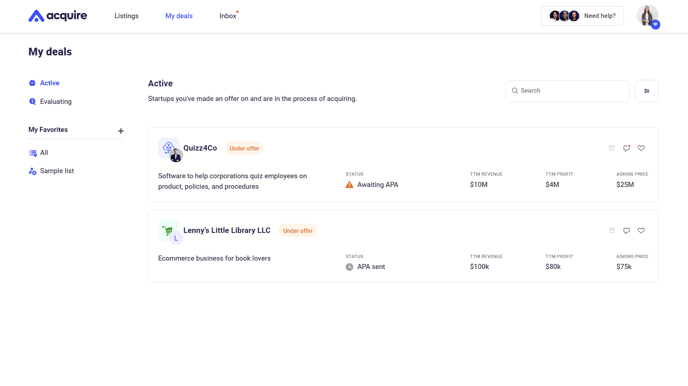
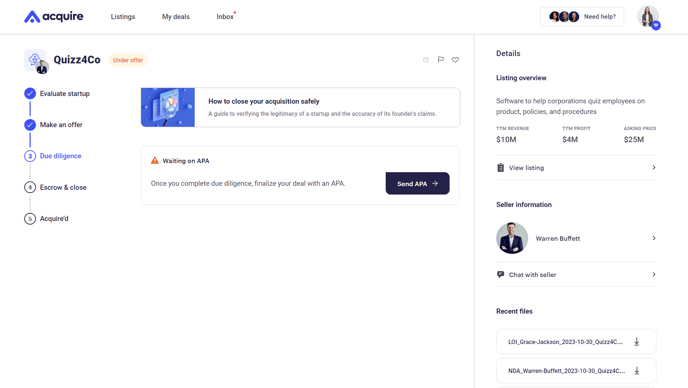
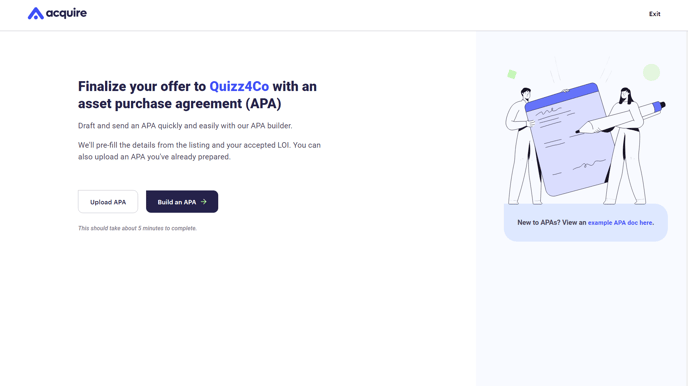
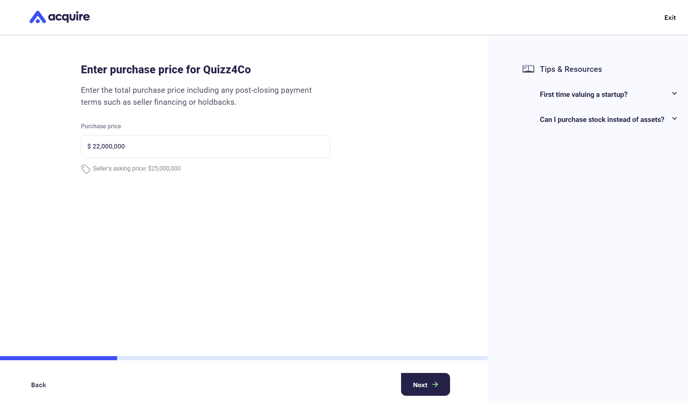
- Click We agree to use Escrow.com to close your acquisition with our trusted escrow partner for free.
- Click We will use an escrow agent to close using your own escrow service.
- Click We won’t use an escrow service if you don't want to use an escrow service.
We strongly recommend closing with Escrow.com wherever possible. It's safe, trusted, and free, and protects you and the seller from fraud.

Watch the video below to learn how to use Escrow.com if you upload an APA.
6. If you selected We will use an escrow agent, enter your escrow agent’s details (name, company name, email, and phone number). We'll send your escrow agent a copy of your APA to speed things along.

7. If you selected We won’t use an escrow service, click on the payment method you’ll use to transfer funds.
You also have the option to explain why you’re not using escrow.
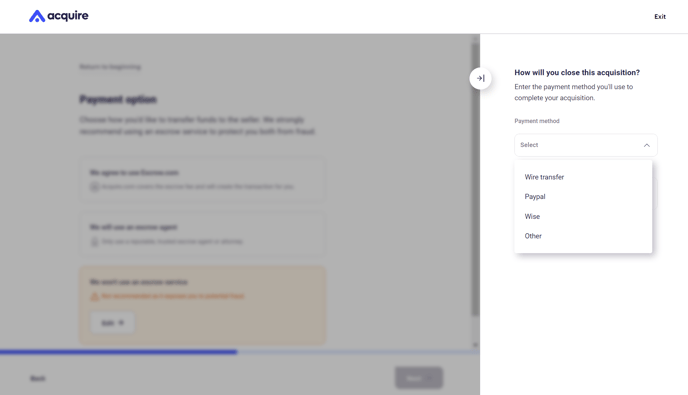
8. Review the terms you’ve entered so far.
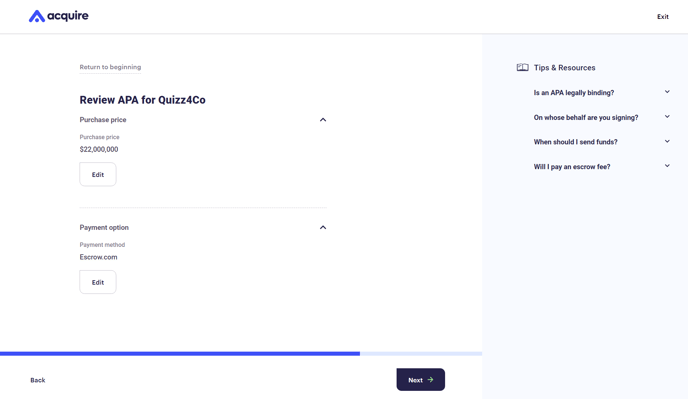
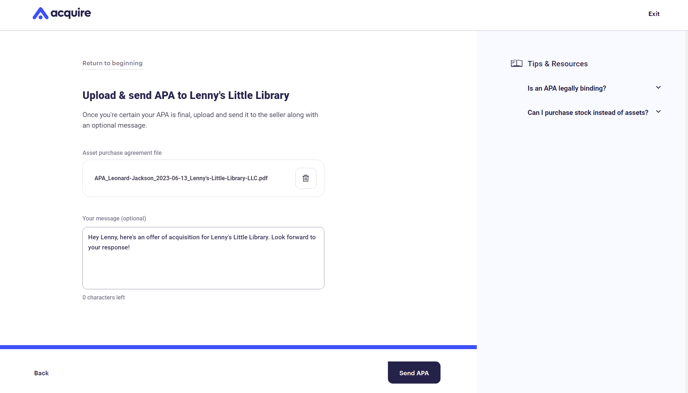
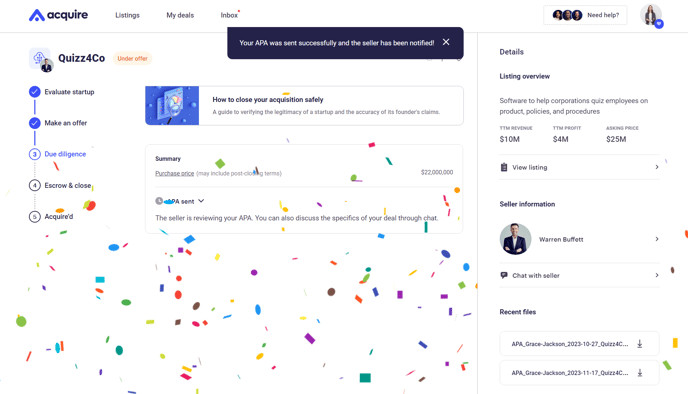
If they reject it, you can revise and upload a new asset purchase agreement. If they accept it, you’re one step closer to closing the deal.
Still need help?
Please search the help desk again or contact support at support@acquire.com.