How do I archive my listing?
How to archive your listing post-acquisition
Last updated: December 18th, 2023
Archiving means deactivating your listing and account while also archiving your requests and chats.
You can archive your startup after marking it as Acquire’d or permanently unlisting it. Both actions give you the option to archive to receive no more messages or requests from buyers.
To archive your startup, follow one of the processes below, or email support@acquire.com.
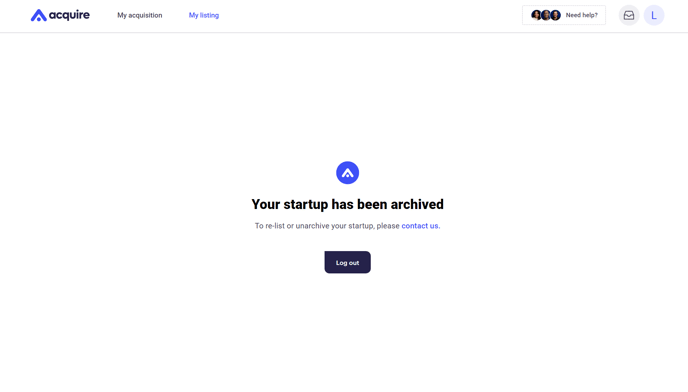
Still need help?
Please search the help desk again or contact support at support@acquire.com.