A quick guide to creating your buyer account and viewing listings
Last updated: January 16th, 2025
Thanks for your interest in Acquire.com!
Follow the steps below to create your buyer account and view public and private listing information. You need a Premium or Platinum plan to chat with founders.
How to create your buyer account
1. Visit the sign-up page.
2. Enter your email address and password.
3. Verify your email address.
4. Choose I want to acquire a startup.
5. Click Awesome, let's go.
6. Enter your acquisition criteria (revenue, industries, asking prices, and so on).
You can now view all public listing information on the marketplace, including anonymized financial details, asking prices, industries, tech stacks, and more.
How to access private listing information
Once you find a startup you like, upgrade to Premium or Platinum to unlock access to private information (domains, P&L, CIM, and more) and to chat with founders.
1. On the startup listing, click Request access.
2. Follow the steps to sign a mutual NDA with the seller to protect sensitive information.
3. Add a message to the seller (requests with messages are more likely to be approved).
4. Wait for the seller to approve or reject your access request.
5. We'll email you as soon as the seller makes a decision.
How to ensure your access request is approved
Sellers are more likely to take you seriously when you have:
- verified your ID,
- verified your acquisition funds, and
- completed your buyer profile (picture, bio, LinkedIn connection, and so on).
These steps show you're a trusted, committed buyer deserving of their attention. Expect much warmer conversations as a result.
Still need help?
Please search the help center again or contact us at support@acquire.com.