Connect your metrics to go live on the marketplace
Last updated: January 9th, 2024
Don't worry if our curation team rejects your listing the first time. It's usually not a reflection of your business but because of missing or inaccurate information. You can fill in some of that missing info by connecting your metrics to your listing.
Connecting metrics helps you grab buyers’ attention with real-time, accurate data.
1. Go to My listing and click Connect metrics under the To do box at the top.
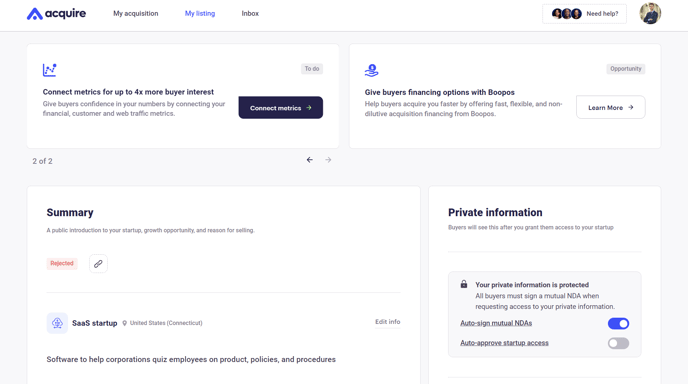
2. Click Connect next to any of the three metrics (financial, customer, web traffic) to begin the process.
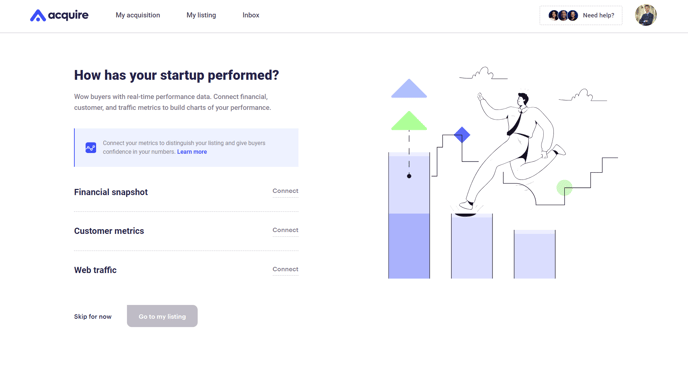
3. Follow our guides to connect your web traffic, financial metrics, and customer metrics to increase your chances of going live on the marketplace.
If your Acquire.com account is inactive for 30 days, we will disconnect your metrics. You can easily reconnect your metrics after logging into your account.
Seeing no data when you reconnect? Learn how to manually add your metrics here.
Still need help?
Please search the help center again or contact us at support@acquire.com.
